Telegram FR Group List 41
-
Group
 30,430 Members ()
30,430 Members () -
Group

/d/ark news
6,643 Members () -
Group
-
Group
-
Group
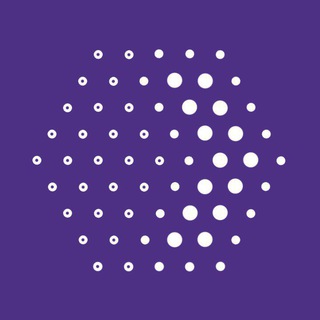
ВОСТОК-МЕДИА | Владивосток и ДФО
17,458 Members () -
Channel

₎⇣ وُجوُدِكّ يِخلقّ العَافِيةة ₎⇣ 💜🌈ء
651 Members () -
Channel

شروحات برامج اندرويد ايفون
71,728 Members () -
Group

تحلیل سیاسی و جنگ نرم
903 Members () -
Channel
-
Group

HKU Info Channel
762 Members () -
Channel

مَرْيـَمْ || Mariam 💙🌱
1,537 Members () -
Group
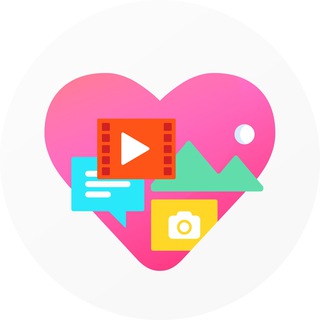
Цифровая медицина
3,802 Members () -
Group

Юрист твого Діда
696 Members () -
Group
-
Group

درر ابن تيمية وابن القيم
16,682 Members () -
Group

CURRENT AFFAIRS ONLY
1,589 Members () -
Group

Lirik Lagu RP
12,926 Members () -
Channel

😻🍃💏هـــمـــ نـفـس😻🍃💏
3,036 Members () -
Channel

𓄼𓂁♥️'àяàmآرآمـ๋͜،
336 Members () -
Group

Поппер 🎣 | Рыбалка - больше чем хобби
17,300 Members () -
Channel
-
Channel

HDPremium | Фильмы Online
5,758 Members () -
Group
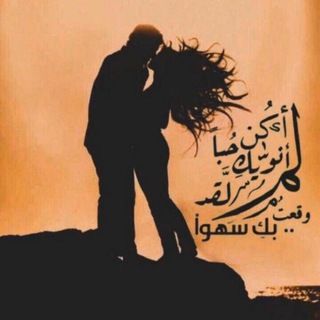
𝙷𝙴𝙰𝚁𝚃 𖤟 | مَتّيِّمَ 𝆯𝆴
1,602 Members () -
Channel

Apex Legends | ایپکس لجندز
8,693 Members () -
Channel

معما | جواب
16,832 Members () -
Channel

Thor 日常消息
4,912 Members () -
Group

FREE LOOT JUNCTION™
4,155 Members () -
Group
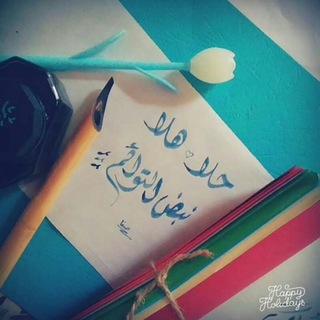
°•~💙 نبض التوائم 💙~•°
437 Members () -
Group

💙🌸حوش الكيف💙😍
2,000 Members () -
Group

لاتتنفس| Don't Breathe
2,172 Members () -
Group

CRYPTOGENE
820 Members () -
Group

КРИПТОГРАМ
375 Members () -
Group

❄⊰ • هۂَمۘسۜهۂَ كبريۧٱء🖤⇣ ❄
503 Members () -
Channel
-
Channel

🐝 ᴏʜ ʜᴏɴᴇʏ
313 Members () -
Channel

Polarr Archive
1,279 Members () -
Channel

Il Dankoniglio
424 Members () -
Group

﮼فوريفر ،
1,024 Members () -
Group

قناة الوطن نيوز ✔️
667 Members () -
Channel

Desi Memes
314 Members () -
Group
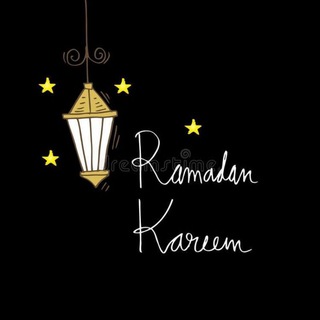
خلفيات 💟 صور ✨ ستوري💖 اقتباسات 🌈 تصاميم رمضان يوميات رمضان 🌙
1,214 Members () -
Group
-
Channel

𝗔𝗺𝗔 𝗚𝗿𝗢𝘂𝗣
436 Members () -
Group

🌹عـــــشاق الــــورد🌹
2,543 Members () -
Group

عــــــــــلى طريقتي🖤
982 Members () -
Group
-
Group

Вопросы к раввину
1,259 Members () -
Group
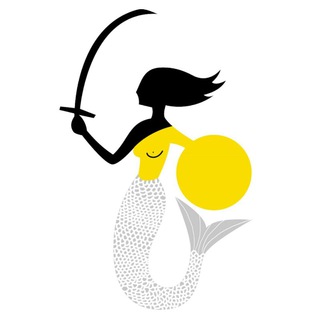
Русская Варшава | RW
553 Members () -
Channel

MY MOON ❤❤
812 Members () -
Group
-
Channel
-
Channel

سَــعـعـؤ 💛💛.
4,835 Members () -
Group
-
Group

متع عقلك🧲™️
8,592 Members () -
Group
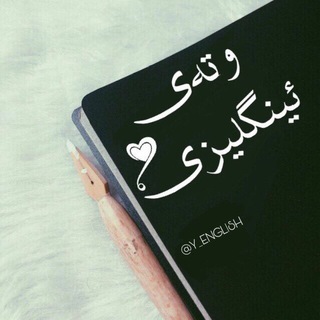
Quote English ~ Kurdish 🐝
513 Members () -
Group

Computational and Mathematical Psychology Lab
700 Members () -
Group

🌿 ذكــر اللــه 🌿
343 Members () -
Group

Котеки, репости і репости котеків
2,196 Members () -
Group

KakiMakan Channel ©
5,053 Members () -
Group
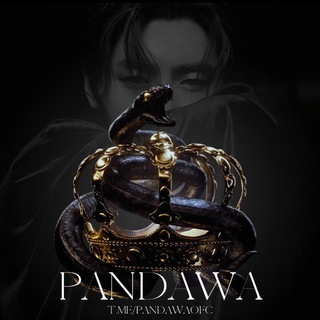
𝕻 𝐀 𝐍 𝐃 𝐀 𝐖 𝐀
3,914 Members () -
Channel

Once upon a time .........
23,890 Members () -
Channel

💰كـنــوز الـمـطبـخ 🍩☕
1,684 Members () -
Group

مُجرد ذاكّـره.
4,671 Members () -
Channel

Страж Банковой
1,564 Members () -
Channel

⚽🏅أّخِـبًأّر أّلَکْرهّـ أّلَعٌأّلَمًيِّهّـ🏅⚽
888 Members () -
Channel

晴景📢郭文浩議員資訊頻道
461 Members () -
Group

We must be better✨
698 Members () -
Group

Telegram (非官方)香港支援群
1,352 Members () -
Group

Silentium™
4,629 Members () -
Channel

نارديـטּ 🧿💞🎗
6,265 Members () -
Group

المدرسة الاماراتية
20,657 Members () -
Channel

GIFTEDTEENFREENET
9,124 Members () -
Channel

عشاق باسم الكربلائيBK
1,726 Members () -
Group

RUHANIS CADAR KARPET KITCHENWARE
1,690 Members () -
Group
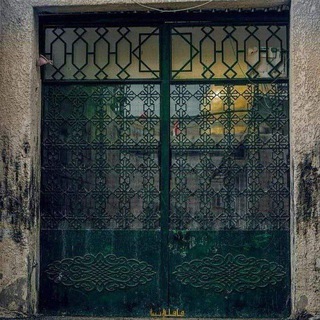
مصطفى صادق اللامي
2,838 Members () -
Channel

دهه هشتادیا ₈₀ Dahe
486 Members () -
Group
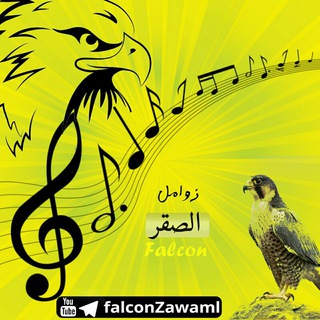
🎵زوامل صقر نهم🎵
1,144 Members () -
Channel

Триполярка😃😞
653 Members () -
Group
-
Channel

قناة باثولوجي 3 للدكتور حمزة خضر
2,166 Members () -
Channel

Диванный Медик
566 Members () -
Group

اقتباسات ، رمضان ، خلفيات ، عبارات
198,594 Members () -
Channel

ارتباط با آکادمی ترانه
992 Members () -
Group

⚠️真•香港人頻道🇭🇰
42,986 Members () -
Group
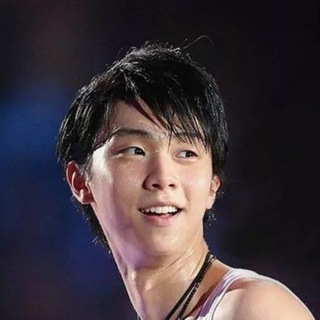
Триксель-пиксель
5,353 Members () -
Group

tαlєѕ σf ѕαrα 🍒
650 Members () -
Group

Warhammer Info
3,972 Members () -
Group

Billie Eilish Gallery
3,275 Members () -
Group
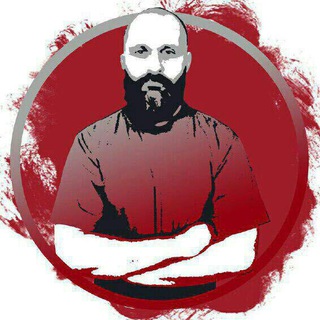
ЖелеZный Zэк
7,831 Members () -
Channel

Любитель книг
634 Members () -
Channel

English Books ™
58,034 Members () -
Channel

صوتيات ومرئيات اسلامية
3,828 Members () -
Group

IranHumanRights
5,548 Members () -
Group

Whale Alert
330,143 Members () -
Group

DYD BETTING (RESERVED LINK)
453 Members () -
Group

روزنوشتهای احسان محمدی
22,054 Members () -
Channel

تولیدی سرویس خواب ایده آل
1,961 Members () -
Group

Женский клуб 40+
3,102 Members () -
Group

GIF Рецепты. Быстро и Вкусно!
40,878 Members () -
Group

🙌Brasil na Divulgação🙌
1,583 Members ()
TG LA FRANCE Telegram Group
Popular | Latest | New
App Customizing Options and Themes Did you know that you can share your live location with your contacts on Telegram? Last year, Telegram brought a unique feature that allows you to discover Telegram users and groups based on your location. This comes really handy when you want to add someone to your Telegram without sharing your mobile number. Also, if you are going to conferences, campuses or festivals, you can find several groups related to the place and event just like that. To add nearby people, open the Telegram menu and go to “Contacts”. Here, tap on “Add People Nearby” and there you have it. Previously, it was required to keep the screen open for this feature to work. But now users can turn on the “Make Me Visible” option in the People Nearby window so nearby users can see their profile without needing to have the window open.
These bots can help you to automate and make your tasks easier to manage while chatting with your friends. Gmail bot is one of my favorite and no need to open the Gmail app and I can reduce my notifications and stress too! Slow Mode The profile videos of premium users will animate for everyone throughout the app – including in chats and the chat list. Let everyone see your new look, or flex your creativity with a unique looping animation. Upload Multiple Profile Pictures to Telegram
Telegram comes with some customization options absent from many of its competitors where you can choose the dominant app color, how the app opens links, whether or not the UI shows animations, and more. There is also chatbot integration where you can make use of bots to improve the experience. You can even create your own themes, bots, and full apps using the Telegram API. Over the years, Telegram has built up an extensive bot ecosystem that adds even more functionality to the app. Share Live Location In Telegram, you can use hashtags in your Channels and Groups. When you use a hashtag in a message, that word becomes clickable. And, channel or group users able to click the hashtag to get instant search results from their Telegram messages. On WhatsApp and other messaging apps, you can send uncompressed media by changing the media extension to something like PDF or EXE. However, on Telegram, you don’t need to take this hacky route for sending uncompressed media files. Just select your media and tap on the 3-dot menu. After that, choose “Send without compression” and that is it. How awesome is that? This single Telegram trick has saved me so much headache when sharing photos.
android 11 beta priority conversations telegram pushbullet 2 You can choose to share either your current or your live location. Send My Current Location will provide a one-time update about where you are. As you can see in the below image, the app lets you manually change this before sending, so don't trust locations blindly. In addition to manually selecting a point on the map, you can choose a nearby place from a list.
Warning: Undefined variable $t in /var/www/bootg/news.php on line 33
FR